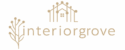Millions of people are changing their homes. This has made the need for the best home decor apps very high. We’ve looked at the market and what users say to give you our top picks for home interior decorating apps.
We chose these apps for their special features and benefits. Whether you need inspiration, design tools, or a place to shop, we’ve found the right app for you.
Key Takeaways
- Top-rated apps for home interior decorating
- Unique features and benefits of each app
- Guidance on selecting the most suitable app for your needs
- User reviews and market analysis
- Apps with design tools and shopping integration
Why Use a Home Interior Decorating App?
Home interior decorating apps have changed the game. No more graph paper and pencils needed. Now, designing your dream home is easier and more fun.
Benefits of Digital Decorating Tools
Digital decorating tools offer many advantages. They let you see your design ideas come to life. With a virtual room design tool, you can try out different layouts and colors without making a mess.
Streamlined Design Processes
Home interior decorating apps make designing simpler. They have easy-to-use interfaces and smart features. For example, online interior design software can create a 2D or 3D model of your room. This helps you pick the best layout and design.
| Feature | Benefit | Outcome |
|---|---|---|
| Virtual Room Design | Easy visualization of design ideas | Better decision-making |
| Automated Furniture Arrangement | Saves time and effort | Increased productivity |
| Access to Professional Guidance | Expert advice at your fingertips | Enhanced design quality |
Access to Professional Guidance
Many decorating apps offer help from pros. They give valuable advice, which is great for beginners or anyone looking for new ideas.
Using these digital tools, you can make your home beautiful and functional. It will show off your personal style and preferences.
Popular Features to Look For
When you look at home interior decorating apps, some features really stand out. These features are key to making your space just right. It’s important to pick an app that has the tools you need for your decorating plans.
Virtual Room Design
Virtual room design is a must-have. It lets you create a digital version of your space. This way, you can try out different layouts and designs without changing your home.
https://www.youtube.com/watch?v=dceRdf6Bw-k&pp=ygULI2dlcGV0dG9hcHA%3D
Augmented Reality Capabilities
Augmented reality (AR) capabilities are also great. AR lets you see how furniture and decor will look in your home. It uses your device’s camera to show you what it will be like.
Color Palette Generators
Color palette generators are very useful. They suggest colors that go well together based on your preferences or your home’s colors. This ensures your design looks good and fits together well.
Customizable Templates
Lastly, look for apps with customizable templates. These templates give you a starting point for your design. You can then make it your own. Templates can save time and spark your creativity.
By looking for these features, you can find the right app for your home. It will help you reach your decorating goals.
Our Top 5 Home Interior Decorating Apps
We’ve picked the top 5 apps to make home decorating easier. With so many choices, finding the right one can be tough. Our list includes popular and highly-rated apps for different needs and tastes.
App 1: Houzz
Houzz is a top app for home decorating. It has a huge photo library, expert advice, and a community of users and pros. It’s great for finding inspiration and help.
Houzz connects users with professionals for decorating projects. This makes it easy to find the right expert.
App 2: Pinterest
Pinterest is a visual app for home decorating. Users can create boards, pin images, and buy products. It’s perfect for those who love browsing images for decorating ideas.
“Pinterest has been a game-changer for my interior design business. It’s an incredible resource for finding inspiration and connecting with potential clients.” – Emily Henderson, Interior Designer
App 3: Home Design 3D
Home Design 3D is easy to use for creating 2D and 3D floor plans. It’s great for beginners who want to see their space changes before making them. The app has many features, like furniture placement.
Home Design 3D is known for its easy-to-use interface. It’s perfect for those who aren’t tech-savvy.
App 4: Room Planner
Room Planner is another top app for designing rooms. It has a simple drag-and-drop interface and lots of furniture and decor. It’s ideal for trying out different layouts and designs.
- Create 2D and 3D floor plans
- Drag-and-drop furniture and decor
- Experiment with different designs and layouts
These top 5 apps are changing how we design and decorate our homes. Whether you’re new to decorating or experienced, there’s an app here for you.
How to Choose the Right App for You
To find the best interior design inspiration app, start by knowing what you want. Are you redoing a room or your whole house? Knowing your goals is key.
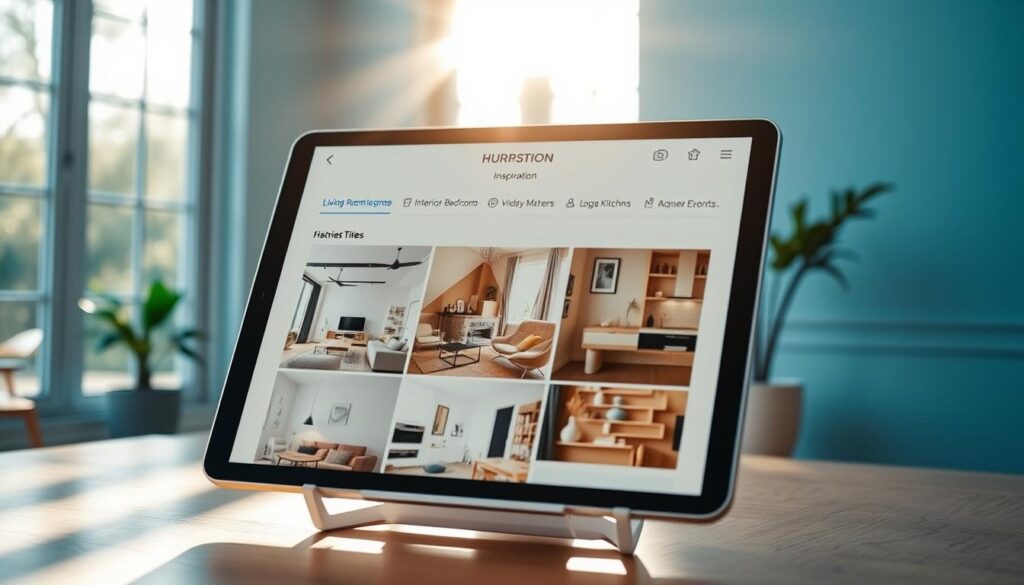
Assessing Your Design Goals
First, think about what you want from an app. Do you need help with furniture or color choices? Or maybe you want inspiration for different styles? Knowing what you need helps you choose.
If you’re doing a big renovation, look for an app with 3D views. For simple ideas, an app with lots of photos might be better. Check out our list of top interior home design apps to start.
User-Friendly Interfaces
A user-friendly interface makes using an app easy and fun. It saves time and reduces stress. Look for apps that are easy to navigate and have a clean design.
Many great apps have tutorials for beginners. This is great if you’re not tech-savvy. Also, apps with customizable templates and drag-and-drop tools make designing easier.
Budget Considerations
Think about your budget when picking an app. Some are free, while others cost money. Decide how much you can spend and find an app that fits your budget.
Some apps have free versions with extra features for a fee. Ask yourself if the extra features are worth it. For example, a free app might have less storage, but a paid version offers more.
Understanding Pricing Models
Home interior decorating apps come with various pricing options. You can find everything from free to paid models. Each has its own set of benefits and limitations. Knowing which one fits our decorating needs and budget is key.
When picking a home interior decorating app, cost and value are crucial. The pricing models differ across apps. Understanding these models helps us make a smart choice.
Free vs. Paid Apps
Many apps offer a free version with limited features. Others require a one-time payment or subscription. The best home decor app for you depends on your needs. You might find the free version enough or need to upgrade.
Free apps often have ads or limited features. Paid apps usually have more advanced features and a better user experience. For example, some apps offer basic design tools for free but charge for 3D rendering or augmented reality.
Subscription Services
Some apps use a subscription model. Users pay a recurring fee, usually monthly or annually, for premium features. These services often include updates, new content, and support.
Subscription models are great for those who want to stay current with design trends. But, it’s important to check if the cost fits your budget and decorating goals.
One-Time Purchase Options
Other apps offer a one-time purchase option. You pay a single fee for all features and content. This can be more cost-effective for users who don’t need frequent updates or extra content.
When looking at a one-time purchase, check the app’s functionality. Make sure it meets your needs. Some apps also offer in-app purchases for extra features or content.
| Pricing Model | Features | Cost |
|---|---|---|
| Free | Limited features, advertisements | $0 |
| Subscription | Premium features, continuous updates | $9.99/month or $99.99/year |
| One-Time Purchase | Full features, no additional cost | $29.99 |
Understanding the pricing models for home interior decorating apps helps us make a better choice. We can find an option that fits our budget and decorating needs.
Tips for Getting the Most from Your App
To get the most out of your home decorating app, explore its full potential. This will open up a world of creative possibilities. You’ll be able to design your dream home.
Experiment with Different Styles
Using a virtual room design tool lets you try out different styles and layouts. You can change furniture, colors, and decor without commitment. See what looks best for your space.
- Browse through pre-designed templates to get inspiration
- Use the app’s furniture and decor catalog to visualize different elements in your room
- Save multiple designs to compare and contrast your ideas

Utilize Community Features
Many interior design apps have community features. You can share designs, get feedback, and connect with others. Joining these communities can help you learn, discover trends, and get design tips.
“The community feature in my favorite app has been a game-changer. I can share my designs and get instant feedback from people who understand the design process.” – Emily, Home Decor Enthusiast
Access Online Tutorials
Use online tutorials and guides to get the most out of your app. These resources can teach you how to use the app, learn new techniques, and stay current with design trends.
Some popular tutorial topics include:
- Getting started with the app’s basic features
- Advanced techniques for creating realistic designs
- Tips for effectively using the app’s community features
By following these tips and using your app’s full capabilities, you can improve your home decorating experience. You’ll get professional-looking results.
How to Integrate App Designs into Your Home
Turning app designs into your home is all about making digital plans real. A top home decoration app helps you see your ideas. But then, you need to make those designs a part of your home that shows your style.
Digital to Real-World Translation
Turning digital designs into your home needs focus and knowing what you want. Here’s how to do it:
- Measure Your Space: Get your rooms measured right to make sure your design fits.
- Choose Materials Wisely: Pick materials and finishes that fit your design and your space.
- Consider Lighting: Lighting changes how your design looks, so plan it out.
Let’s look at an example to understand better:
| Design Element | Digital Representation | Real-World Implementation |
|---|---|---|
| Flooring | Selected from a digital catalog | Physically sampled and installed |
| Paint Color | Chosen from a color palette generator | Painted on walls and adjusted as needed |
| Furniture | Selected from a 3D catalog | Purchased and placed according to the design plan |
Collaboration with Design Professionals
For a perfect finish, team up with design pros. They offer expert advice and help refine your design. An interior decorating ideas app is great for sharing your designs and getting feedback.
Working with design pros ensures your design turns into a beautiful, functional space. It meets your needs and goes beyond your expectations.
User Reviews: What We Learned
We looked at what people say about home interior decorating apps. We found out what they like and what they don’t. This info helps others know what to expect and choose wisely.
Common Praise Points
People love how these apps let them visualize spaces before changing them. For example, a user of a top room visualization app said it helped them pick the right furniture layout easily.
Users also like the user-friendly interfaces of these apps. This makes it easy for beginners to use them. A good app for beginners offers clear tools and tutorials to help.
Frequently Reported Issues
But, there are some problems with these apps too. One big issue is the limited database of furniture and decor items. This can limit creativity and make designs less realistic.
Some users have run into technical glitches like crashes. This can happen, mainly with complex designs. Keeping the app updated can help avoid these problems.
Knowing what people praise and what they don’t helps users pick the right app. It’s all about finding one that fits their needs.
Case Studies: Success Stories
Home interior decorating apps have changed lives. They make designing homes easy and let homeowners take control of their projects.
Transformations Using Apps
Many homeowners have used these apps to change their homes. For example, someone might start with a messy room. Then, they use apps like Houzz or Pinterest to see a new design. They then follow the plan to make their space look amazing.
One homeowner used a best home decor app to redo their kitchen. They looked at different styles and budgets. The app gave them a clear plan, leading to a beautiful kitchen.
“I was amazed at how easy it was to redesign my kitchen using the app. The visual tools and inspiration gallery were incredibly helpful.” – Homeowner
DIY Success Narratives
DIY fans have also seen big wins with these apps. They offer detailed guides and lots of design ideas. This lets people do big projects by themselves.
- Users can explore a huge library of design ideas.
- The apps have tools for measuring and planning furniture.
- They also have tutorials to help with DIY projects.
For instance, a DIY lover might use an app for a bathroom makeover. The app helps them plan the layout, pick materials, and make a shopping list. This planning is key to a successful DIY project.
By using home interior decorating apps, people can get professional results without needing to be experts. These stories show how these apps can change homes and how people think about decorating and renovating.
The Future of Home Interior Decorating Apps
The world of home interior decorating apps is about to change a lot. New technologies and how people use apps will shape these changes. It’s exciting to see what’s coming.
Emerging Technologies
Artificial Intelligence (AI) and Augmented Reality (AR) will be big players in app evolution. AI will make suggestions based on what you like. AR will let you see your designs come to life.
Some new techs to watch include:
- 3D modeling for more detailed designs
- Machine learning algorithms that get better with use
- Virtual reality for a full design dive
Trends in User Engagement
Keeping users engaged is key for app success. Trends like building a community and personalizing experiences are on the rise. Users want to share and get feedback on their designs.
Some trends to look out for are:
- Apps with easy-to-use interfaces for a smoother design journey
- More community features for sharing and working together
- More personalized experiences that fit your style
Final Thoughts on Home Interior Decorating Apps
Home interior decorating apps have changed how we design our homes. They let us easily create and see our dream spaces. This is thanks to the top home decoration apps.
These apps are great for both beginners and experienced decorators. They make designing easy, offer expert advice, and have lots of creative options. Whether you want to change one room or redo your whole house, the right app can help a lot.
Key Takeaways
The main advantages of these apps are how they simplify design. They also offer virtual room design and augmented reality. Plus, they give you lots of design ideas and expert advice.
Exploring Your Options
We suggest you check out different top home decoration apps. Look at their ease of use, prices, and features that interest you. This will help you create a home that shows off your style and preferences.